در اين آموزش باد ميگيريد كه چطور رنگ چشم را تنها به چند مرحله ي ساده تغيير دهيد
تصوير اصلي:
تصوير نهايي:

ابتدا تصوير مورد نظر را در فتوشاپ باز كنيد

بر روي چشم زوم كنيد
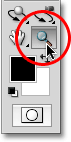

حالا با هر ابزاري كه مي خواهيد چشم ها را انتخاب كنيد (اگه چشم ها دقيق انتخاب نشدند اشكالي نداره)


حالا بر روي آيكون New Adjutsment layer كليك كرده و heu/saturation را انتخاب كنيد
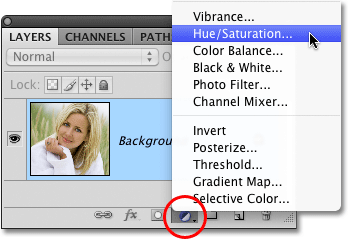
colorize را فعال كرده و رنگ را به دلخواه انتخاب كنيد
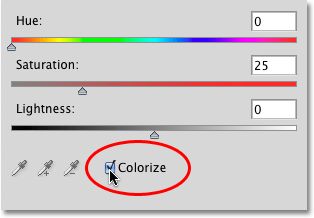
قسمت lightness مياد روشن و تاريك مي كنه saturation رنگ رو تيره و سياه و سفيد مي كنه و و heu رنگ رو انتخاب مي كنه
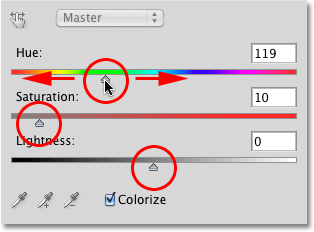

حالا براش را انتخاب كنيد (B) از روي صفحه كليد D را و سپس Xرا فشار دهيد.بر روي ماسك لايه ي Adjustmentكليك كنيد
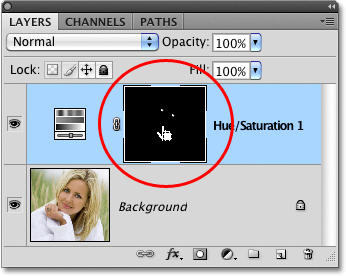
حالا رنگ هاي كه از محدوده چشم خارج شده اند را با براش پاك كنيد
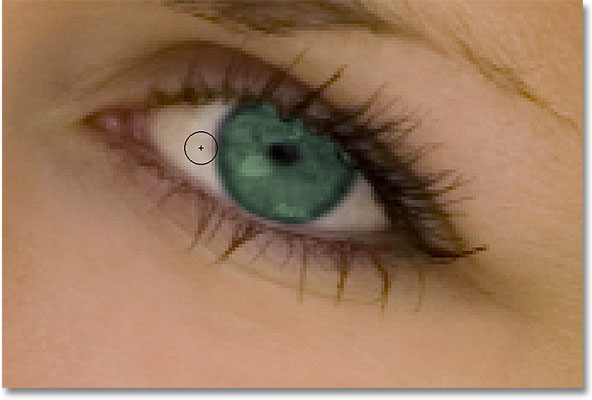
تموم شد.اگه اين آموزش فتوشاپ و خوب نوشتم نظر بديد يا دعام كنيد
موفق باشيد

موفق باشيد
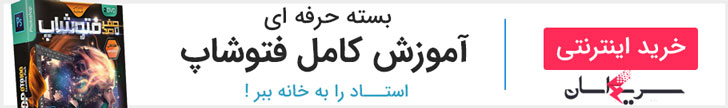
 آموزش تصويري شروع به كار و يادگيري نرم افزار فتوشاپ Cs6
آموزش تصويري شروع به كار و يادگيري نرم افزار فتوشاپ Cs6 آموزش تبديل يك تصوير به شبح در فتوشاپ
آموزش تبديل يك تصوير به شبح در فتوشاپ تبديل عكس به طرح مدادي با فتوشاپ
تبديل عكس به طرح مدادي با فتوشاپ آموزش خلق يك پرتره در فتوشاپ
آموزش خلق يك پرتره در فتوشاپ آموزش خلق يك جفت چشم فانتزي در فتوشاپ
آموزش خلق يك جفت چشم فانتزي در فتوشاپ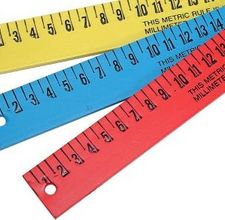 آموزش كار با ابزار خط كش در فتوشاپ Ruler
آموزش كار با ابزار خط كش در فتوشاپ Ruler آموزش قرار دادن سر خود بر روي تصاوير ديگران با فتوشاپ
آموزش قرار دادن سر خود بر روي تصاوير ديگران با فتوشاپ نحوه طراحي ست اداري سربرگ + پاكت + كارت ويزيت با فتوشاپ
نحوه طراحي ست اداري سربرگ + پاكت + كارت ويزيت با فتوشاپ آموزش طراحي يك عكس آتليه اي با فتوشاپ CS6
آموزش طراحي يك عكس آتليه اي با فتوشاپ CS6 آموزش ساخت مهر با فتوشاپ
آموزش ساخت مهر با فتوشاپ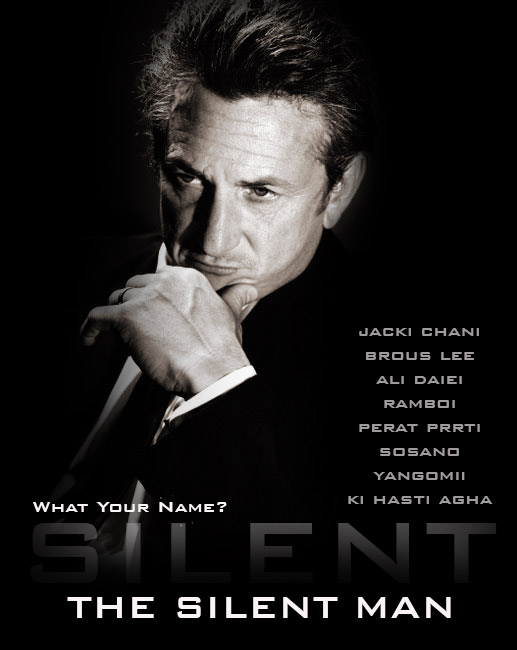 آموزش ساخت پوستر فيلم
آموزش ساخت پوستر فيلم